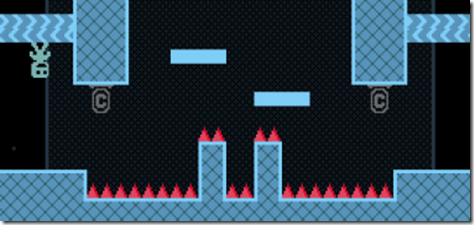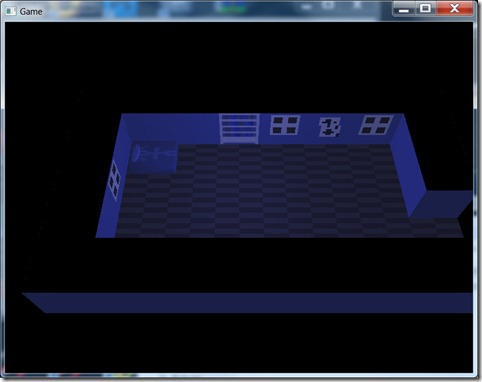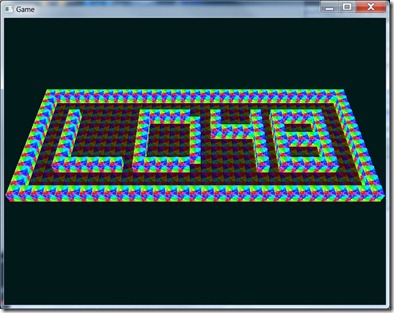Hey all!
I’ve been neglecting (again) my blog… but I got good reasons! ![]()
One was my birthday, which implies a lot of partying… My wife got me a neat video camera (I’ve been lusting for one for ages!), a Cannon Legria:
It has nice quality… maybe on my next Ludum Dare 48 hour compo I’ll manage to use some rotoscoping or live video to make the game sprites… ![]()
Anyway, after that excuse runs out, I’ve been having too much fun playing around with my editor! I can only work on it on my spare time (when I also write this blog), so when I get into the zone I tend to not deviate from it.
From a practical standpoint, just added some options to the light system (soft shadows, through PCF) and moved the light creation to the a new “Instance entities” tab on the toolbar. It makes sense, since there’s nothing different on the creation of the light and the other entities. This way the GUI becomes more organized (and more akin to 3d Studio Max, aswell).
Most of the changes in the editor was the updating of resources. Now it is possible to reimport some assets and have them replace the existing ones, which is really cool!). Was thinking on live update (modify the resource files themselves and have the system update), but decided against it. The editor is built on the idea of being a self-contained “project”: it has its own directory structure, naming schemes, etc, so I don’t want the artists/level designers to be able to change things around… too much potential for disaster, in my opinion… I rather have them export the assets to some temporary directory somewhere on their hard drive, and explicitly import the assets into the project. It requires an extra step (or two, since the system asks the user if he really wants to update the assets), but I think its not a big deal. Anyway, if we see the benefit in this, I can add an option for a live-link, which are files that get imported automatically as soon as they’re modified (without asking anything, etc). Also want to add live update of textures (since that’s a different resource type, we can afford to break the coherency of the system for that, since they get copied to the project itself).
The editor is coming along nicely, its already considerably powerful and it works pretty well (still has the occasional crash, but since the system auto saves almost continuously, it doesn’t cost the artist anything). Next step on the development map on it is helper objects (with object linking/sub-objects and sub-classing working properly). I’ll make a video then (a better one than the last, with narration!).
Anyway, I’ll do an effort to be more regular at updating the blog… ![]()